Using your NHS account
There are tasks you can do online, like:
- order repeat prescriptions
- view your test results
- see parts of your health record
- check or cancel appointments
- see your vaccination record
For these, you can use your NHS account. You can access this using the NHS App or NHS website.
Setting up an NHS account
To set up your NHS account for the first time, you will need to set up an NHS login. Read about how to set up NHS login (nhs.uk).
Once you have set up your NHS login, you can log in to your NHS account or download the NHS App onto your phone.